5 MUST-DO LinkedIn Profile Tips
You might not know this but there are 4 different types of people on LinkedIn:
- Job seekers
- Working Professionals
- Entrepreneurs and Thought Leaders
- People who can’t shut up about their new job in tech 😏
So in this post I’ll go over the 5 simple changes working professionals should make to their LinkedIn profiles in order to set themselves up for future success.
Let’s get started!
Watch it in action
Tip #1 - Drive LinkedIn Traffic to Your Own Platforms
The intro section is your most valuable real estate and LinkedIn recently added a feature that allows us to include a website within your intro. For example I’ve added my no-bs productivity newsletter here for easier sign ups.
This is super useful if you have a side business, a website, or portfolio you want to show off. Case and point Christine (aka Chunbuns), Chloe, and Kevin are creators I’ve long admired and they can probably get even more free traffic if they use this feature.
If you don't have a website or Youtube channel, sign up for a free Linktree account, and link to your Twitter and Instagram handles while starting to build out an online presence.
For example, I found the best way to really understand concepts I’ve learned at work is to summarize using my own words in an external blogpost, and we can all sign up today for a free Medium or Substack account and start writing!
Tip #2 - Don’t Sell Yourself Short
Diving into an example, a talented connection of mine has “Analyst” as a header in her previous role, but, she was promoted before leaving, so the title of “Senior Analyst” is a more accurate representation of her skillsets when future recruiters come across her profile.
Another awesome connection of mine recently took on an additional role in her team. While you want to showcase all your responsibilities at work, place this in the job title might confuse future hiring managers and headhunters who are looking to fill a specific role.
Instead, keep your core job title, the role you want to be known for, and in the description, add the additional responsibilities, the 20% projects to illustrate just how proactive you are.
Tip #3 - Two Birds, One Stone
After making some slight edits and deleting the internal-only information of my most recent performance review write-up, I copied and pasted this onto my LinkedIn profile!
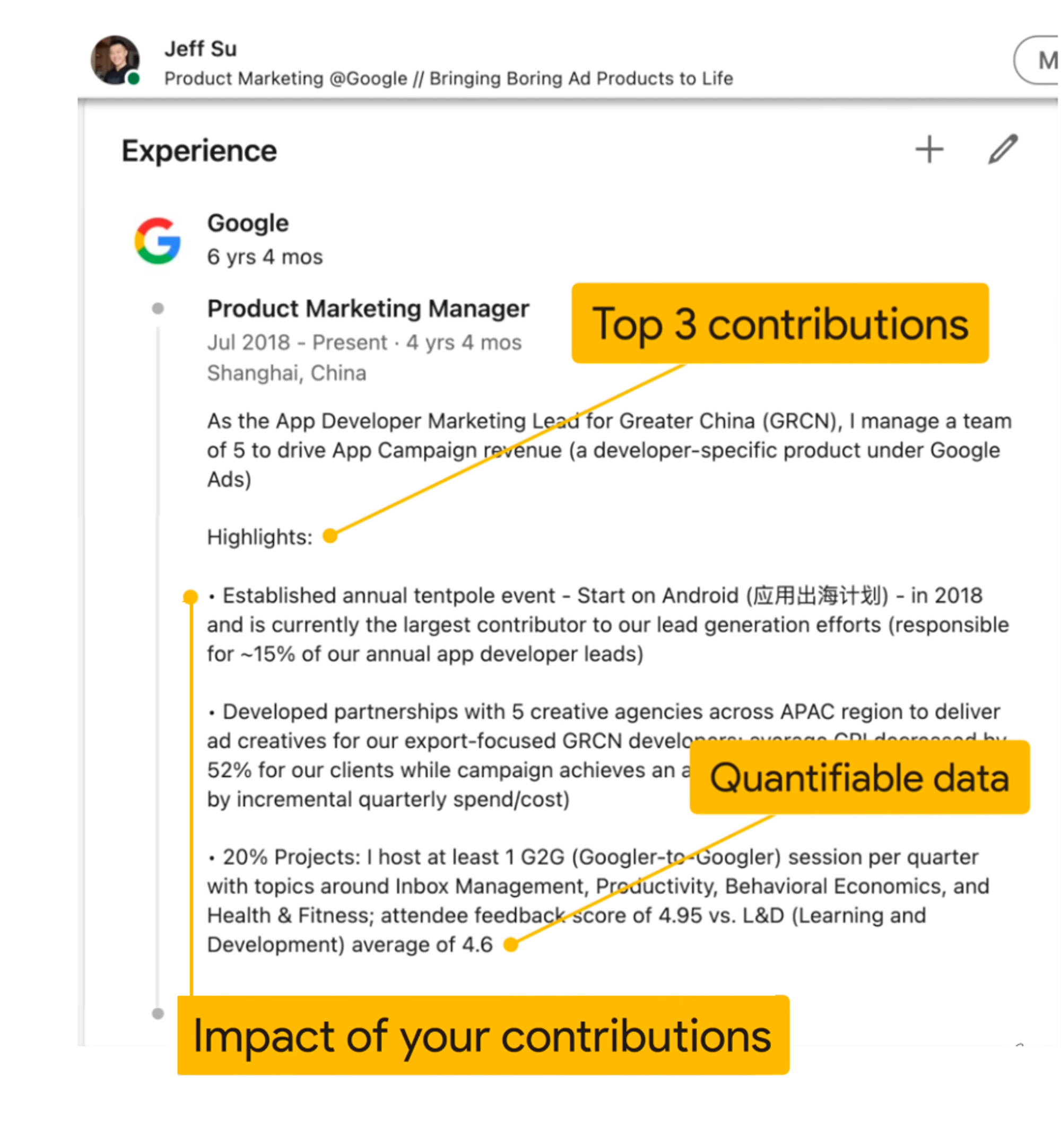
Most companies have some sort of a performance review process that occurs regularly, could be quarterly or annually. If you’re taking the time to write down your achievements anyways, you might as well “re-purpose” that content and showcase your impact on LinkedIn as well.
This works because what makes a good performance review document also makes for a good LinkedIn experience: what you did, the end result, and quantifiable data to back it up.
So in your calendar, for future deadlines where you have to submit a self writeup for work, remind yourself to update your LinkedIn profile as well.
Tip #4 - "Re-Purpose" Your Colleagues
We all know by now that word-of-mouth heavily influences purchase decisions and the recommendations feature is LinkedIn’s version of a 5-star review. Aka if you’re heavily recommended by others, you’re going to stand out among your peers.
Problem is, most of us find it weird to randomly ask colleagues for a LinkedIn recommendation. But, what if they already gave you feedback, say, as part of your annual performance review as a peer reviewer?
Again, piggyback on this established process and send a message like this:
Hey thanks so much for being my peer reviewer this cycle, would you mind terribly if I asked for a recommendation on LinkedIn as well? No extra work needed, you can just copy and paste what you already have.
If your company doesn’t have a formal peer review process in place, no problem, Austin Belcak over at Cultivated Culture recommends the following:
- Instead of asking for a general recommendation, send over a template and ask for feedback on specific skills you want to highlight
- Use the rule of reciprocity. I found this to be most effective right after a project is completed, when it’s more natural for you to say to a teammate “hey I learned a lot about project management from you. More than happy to write you a recommendation on LinkedIn, is it cool if you do the same for me?”
And just in case this wasn’t clear, you can go to any of your LinkedIn connections’ profiles, click “More” and “Request a recommendation” to kick off the process.
Tip #5 - Die a Hero or Become the Villain
I get it, some of the posts on LinkedIn are pretty cringe, but I’m sure you’ve come across a few that you’ve found to be genuinely helpful or inspirational.
The fact is: users who engage on LinkedIn get a lot more views because:
- Only 1.2% of LinkedIn users create content
- You’re much more likely to catch attention from employers by showing up as a comment or post in their feed
Am I telling you to create a post right now? No.
Start small and leave a thoughtful comment on 1 post every Friday afternoon for 1 month. Luckily for us, most users leave low-effort comments like “thanks for sharing” and “nice tips”!
All we have to do is to take 5 minutes and come up with a thoughtful comment that adds to the discussion, and could be as simple as sharing a personal experience, which we all have, that is related to the original post.
Rinse and repeat, your comments will get more likes, you decide to comment more frequently, and soon you’re confident enough to publish your own post summarizing a learning you had at work. Venture capitalist Garry Tan says it best:
Creating you can only learn by doing. So don’t let the idea get in the way of starting. Once you create something, anything, then iterate to make it work and turn it into something really good.
New to LinkedIn?
Don’t worry, I have a lot of beginner-friendly links in my LinkedIn Tips & Tricks playlist!