6 Email Tips for Working Professionals
In this blog post, we discuss the importance of finding the right balance between pleasantries and directness in professional emails.
The post will cover six common types of emails professionals use and provide best practices for each situation. Let's go!
Resources
Watch it in action
Two Primary Types of Workplace Emails
In the workplace, there are primarily two types of emails:
- Request-and-Reply Emails
- Confirmation Emails
Request-and-Reply emails require input from the reader, while Confirmation Emails serve as written records of conversations or decisions.
Let's take a closer look at each category ⬇️
Request-and-Reply Emails:
Cold Emails
First up, we have the ever-so-popular Cold Emails. These are the emails you send to colleagues you've never corresponded with before. Whether you're requesting information, support, or a coffee chat, it's essential to make a good first impression.
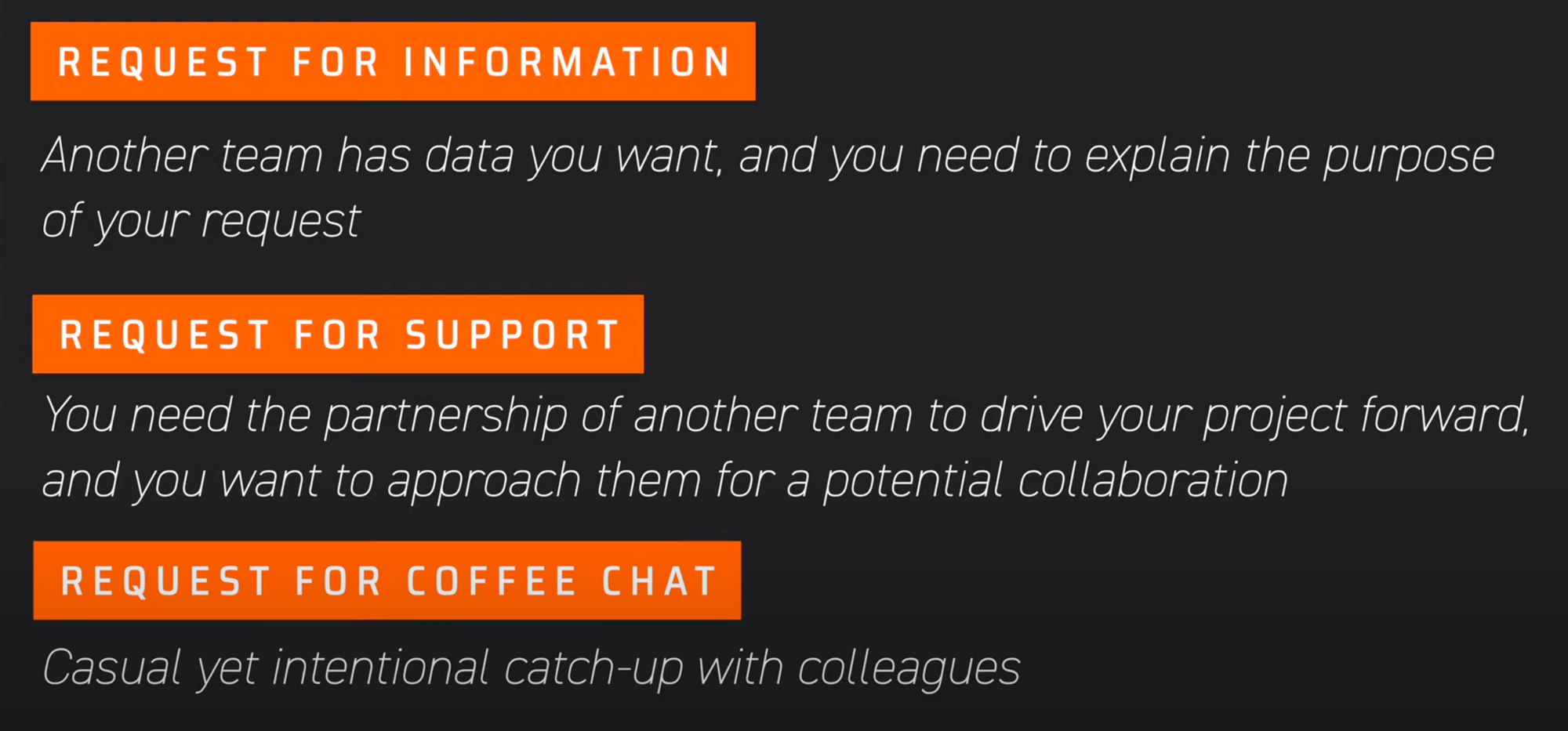
Here are a few pro tips for crafting effective cold emails:
- Start by explaining how you came across the recipient's profile. This provides context and shows that you've done your homework
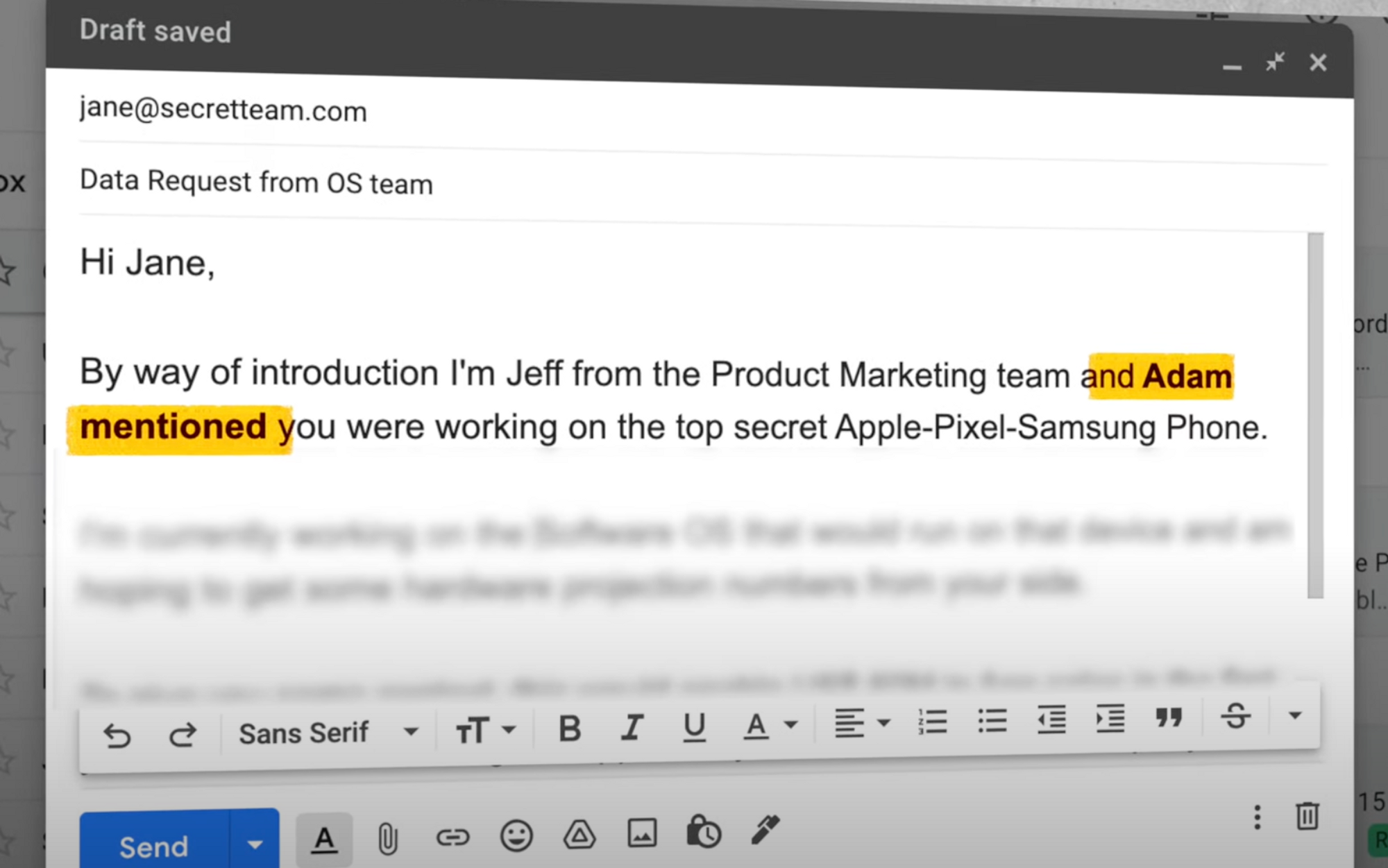
- Highlight how your request will benefit them. By quantifying the business impact of their assistance or offering appreciation for their work, you'll increase the likelihood of a positive response
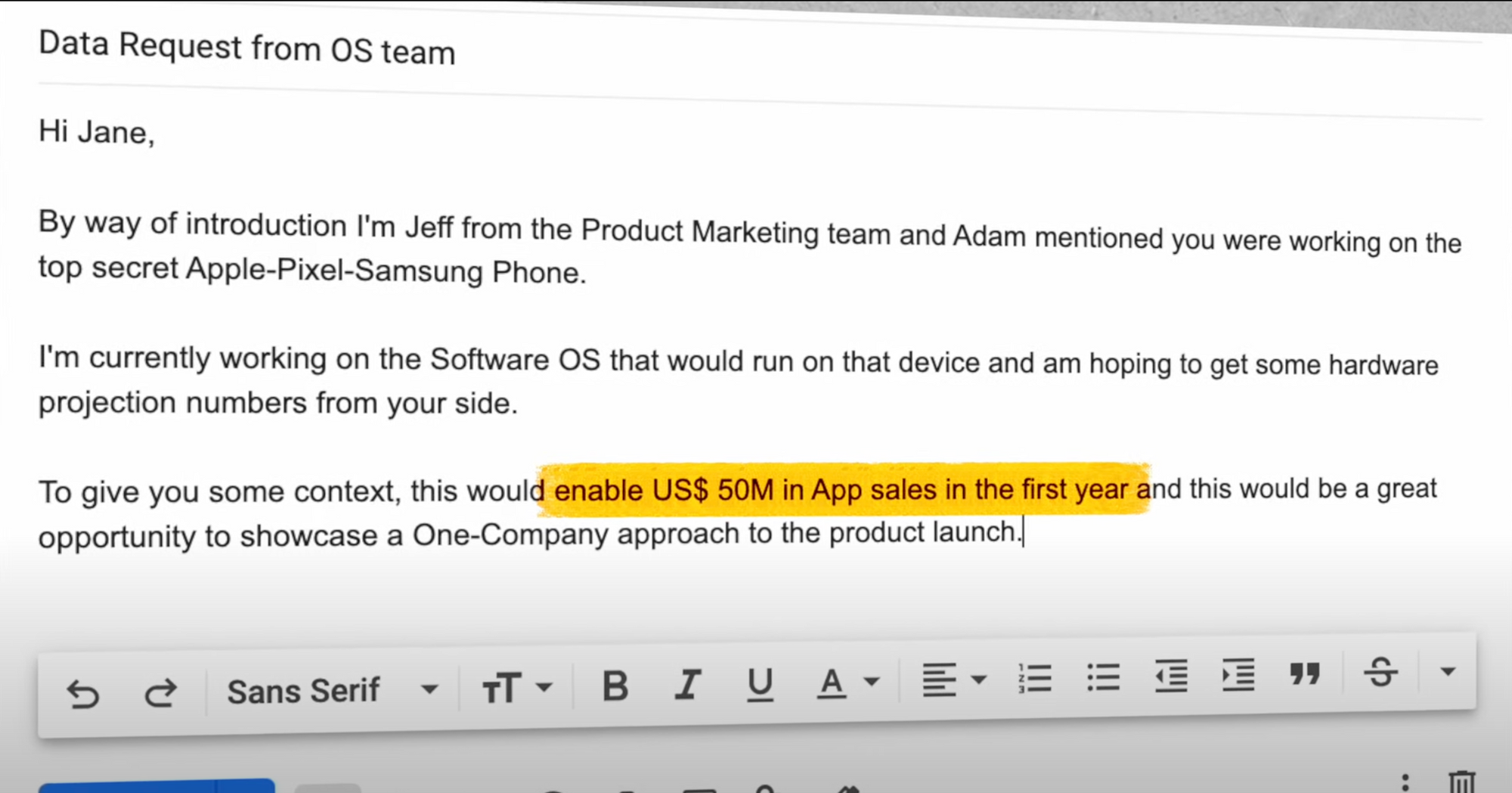
- If you're requesting a coffee chat, it's considerate to message the person beforehand and ask if it's okay to send a meeting invite. This shows respect for their time and gives them an opportunity to propose a convenient date
Action Required Email Blast
Another common type of Request-and-Reply email is the "Action Required" email blast. These emails are sent to a group of colleagues rather than an individual.
To ensure clarity and efficiency, include a clear call-to-action in the email subject line, such as "[1-min Survey] Vote for Fun Activity." Also, make sure to have the action as the first sentence in a standalone paragraph, allowing recipients to quickly identify their next steps.
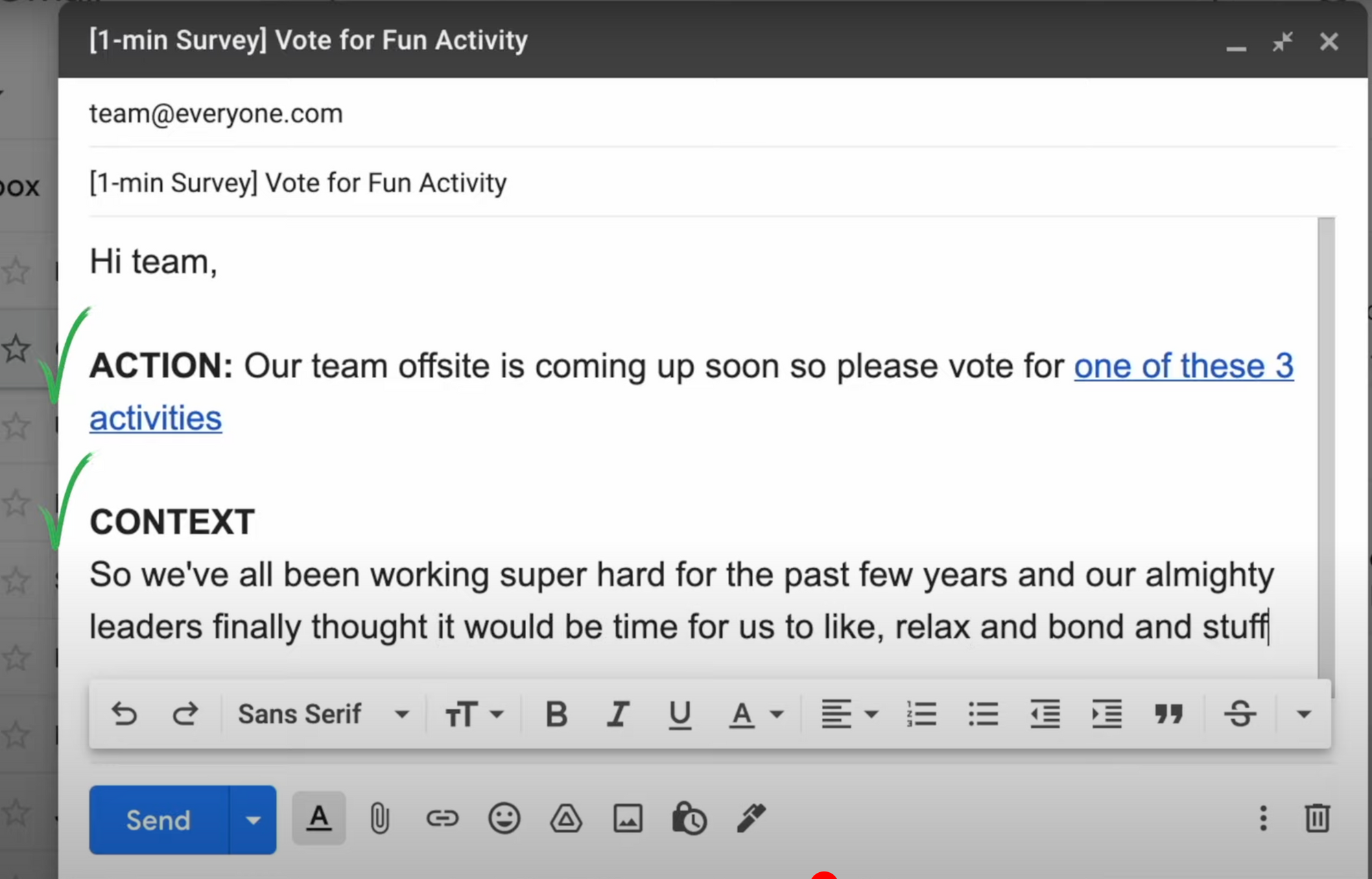
Confirmation Emails
Meeting Minutes & Email Chain Resets
An Email Chain reset is what should happen once an email thread goes on for way too long, and someone (hopefully you 😏) brings everyone back onto the same page.
When crafting a Meeting Minutes or Email Chain Reset email, follow these best practices:
- Start with key takeaways and action items. By highlighting the most important information upfront, you'll grab the reader's attention and avoid misunderstandings
- If the email includes notes for those who missed the meeting, place them at the bottom as optional reading. This keeps the focus on essential details while providing additional context for those who need it
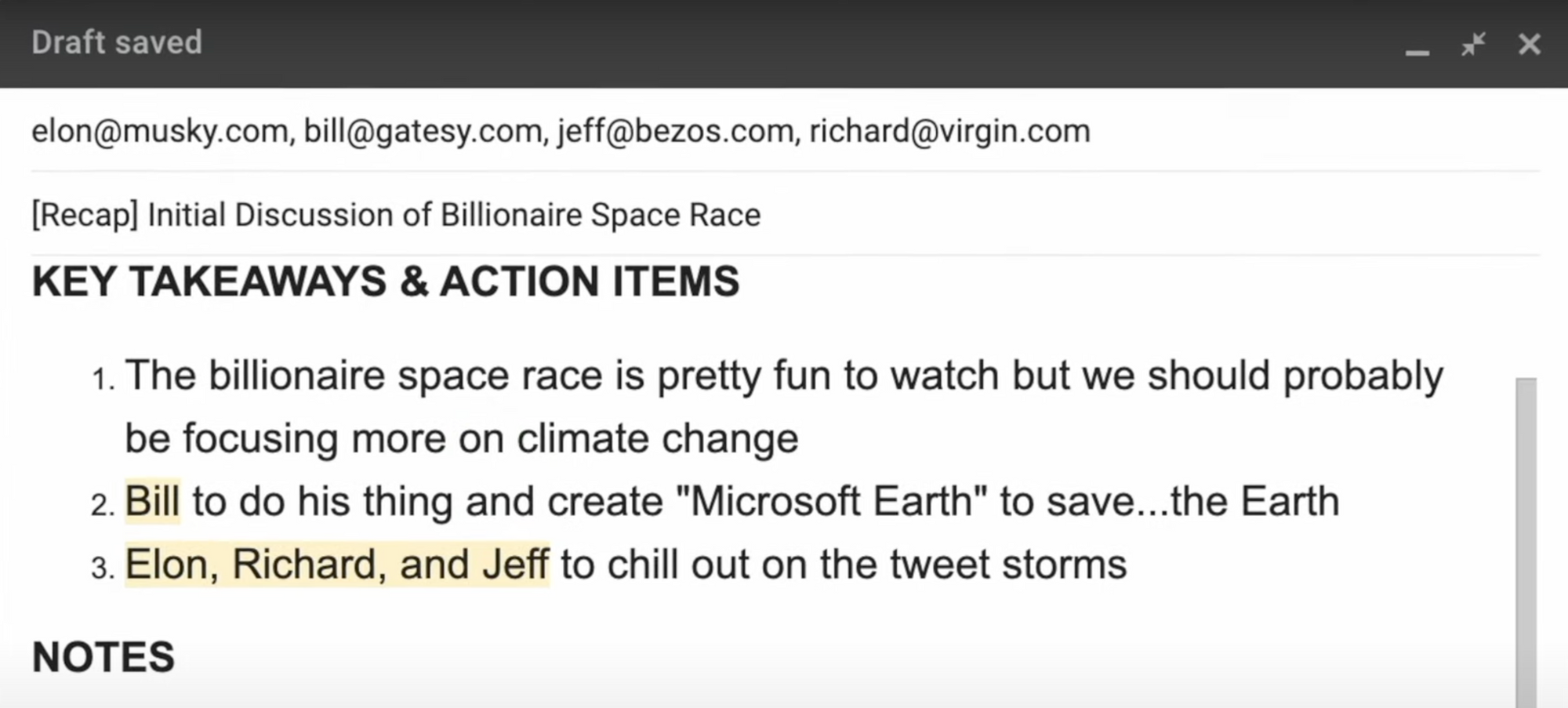
Newsletters & Project Recap Emails
Another two types of Confirmation Emails are Newsletters and Project Recaps. These emails often require more length, so it's essential to make them engaging and easily digestible.
Here are some tips for creating effective Newsletters and Project Recaps:
- Include a "too long, didn't read" or "tl;dr" section at the beginning. This section should provide a concise summary of the email, highlighting quantifiable results and benchmarks. This allows busy recipients to grasp the main points quickly
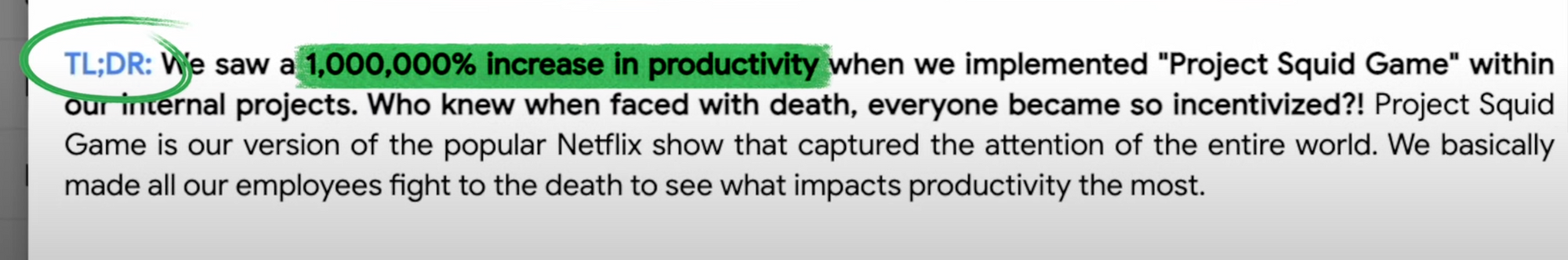
- Don't reinvent the wheel - use existing templates. If you work in a mid-to-large size corporation, chances are you've received recap emails from project managers. Take inspiration from those and use similar formatting for your own recaps. You can also explore the Template Gallery in Google Docs or visit The GooDocs for newsletter template ideas
- Consider relevancy before sending. Review your recipient list, including email aliases, and ensure that the content of your newsletter or project recap will be valuable to every recipient. If someone won't find it relevant, consider removing them from the distribution list. Authentic and valuable content will organically be shared and forwarded to others if you've done good work
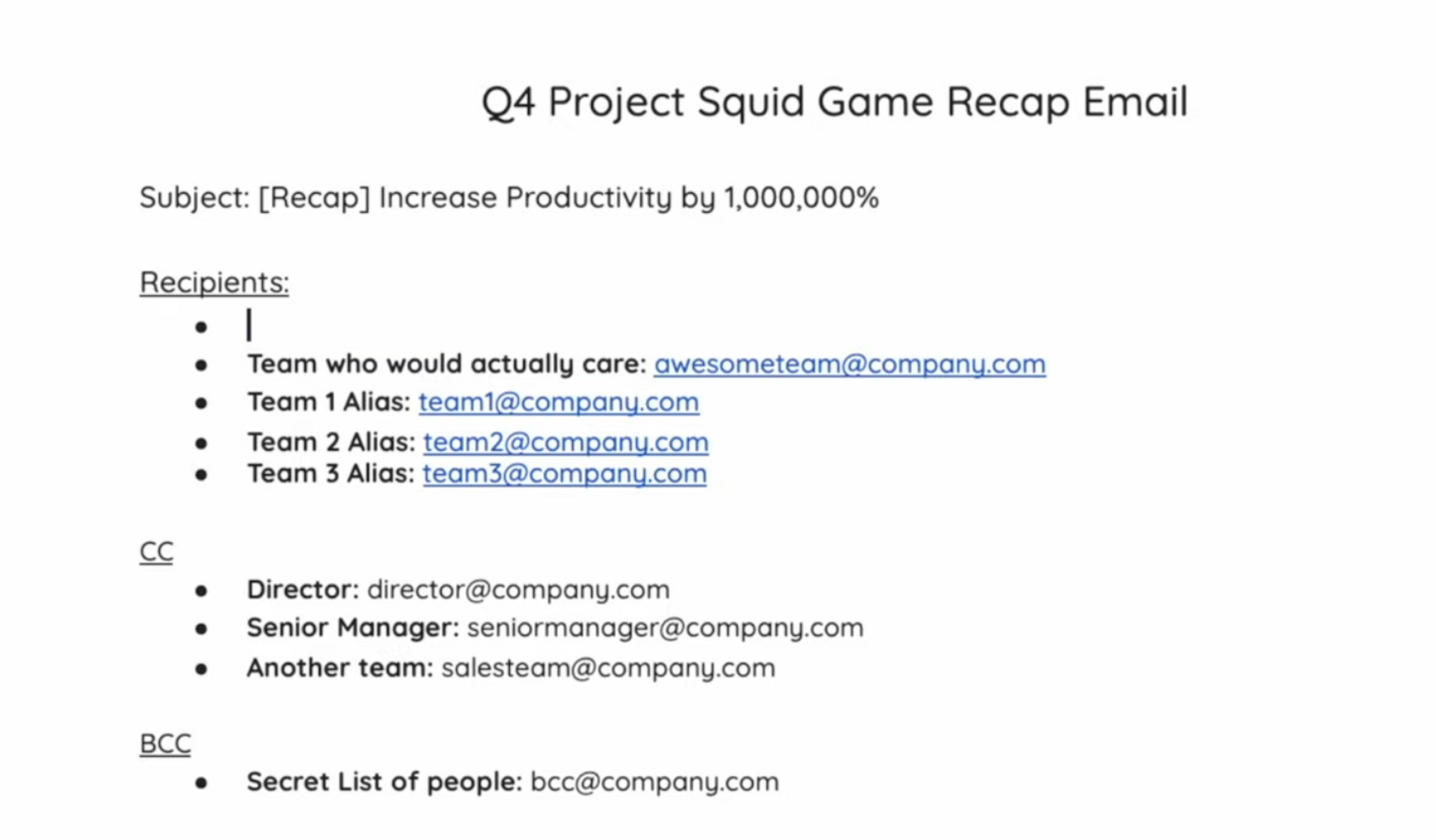
For more email tips
Check out my 8 Email Etiquette Tips - How to Write Better Emails at Work video!